The ultimate guide
Online learning can be a great way to earn passive income, especially if you know how to create and sell online courses. The growing industry of e-learning is forecasted to reach 300bn USD by 2025, according to a 2019 Global Market Insights report. Many ambitious entrepreneurs have already started selling courses online. The truth is, now is the perfect time to enter this promising market.
With this complete guide, you will learn how to get started with online courses:
But first, let’s look at some common questions about creating online courses.
Online course creation: Q&A
How much can you make with online course?
The opportunities are endless. You can make a lot of money with a very small initial investment. This is why so many people choose to launch an online course as their online business.
27.6 % of online schools generate between 2.5 and 5 thousand dollars per month. And a large group of 18.2% generate more than 10 thousand dollars a month. (Source: Teachable)
It is possible to make a living with one good course and even get passive income for many years. The biggest challenge is to make it popular, but we have you covered. Keep reading for promotion life hacks. This is a great way to become a digital nomad.
How to create an online course that is profitable?
Teaching what you are passionate about is a lot of fun! That is why there are so many free tutorials and vlogs on YouTube. If you want to make money with an online course, you need to think like a marketer. Do Google research, post questions in social media groups, and read relevant forums to find what people are searching for. What are their needs and concerns and how you can address them? If you already have a good social media following or if you are active on a relevant Facebook group, even better. You can run a survey and convert the results into your course plan.
How much time do you need to make online courses to sell?
This depends on how big your course is and what you already have. If you have your materials, ebooks, and checklists, organizing your valuable information into a course will be easy. You may be able to have it done over the weekend. If you are going to create an online course from scratch, expect to spend at least a month.
How much does it cost to create a course online?
Depending on the cost of production can be anywhere from zero to thousands of dollars. Some renowned online coaches spend a lot of money on high-quality videos. When you are just starting, it is best to use the tools you already have. Once you start making good money with your online course you can take it to the next level.
Is it difficult to create a successful online course?
As long as you are an expert in your niche creating a course will be easy for you. If you already have a blog or other content, you can reuse and reshape it to fit an online course format.
Even if you have no idea about website creation, video upload, and all these digital tools, it is no problem. There are good systems that will make your onboarding process very easy. As long as you teach what you are good at, you will have no problem. After your course is set up you will need to promote it and attract students, this may be a difficult part. But we got you covered, keep reading to find out how you promote an online course.
Disclosure: This project is reader-supported. This means I earn a commission when you purchase through some of the links on this website. There’s no extra cost to you. Thanks for your support! Full disclosure here.
Create an online course: software you need
You may create amazing content, but there are a lot of transactional issues for you to think about.
First of all, you need to find a way for your clients to buy your course. You are responsible for securing payment from different countries. And you should offer several payment options to give your clients some flexibility
Second, you need to grant your students exclusive access to your online school. At the same time, you need to restrict access for everybody else.
Third, you need to ensure the “customer journey” is easy and intuitive for them. Your attractive landing page should give all the information your clients need. Any freebies you offer need to convert your leads into customers. And once your customer has purchased a course, you want to provide a great client experience for them.
This is a daunting task if you are on your own. But luckily online course platforms have already come up with perfect “one-stop-shop” solutions. The best online learning platforms will enable you to easily create an online school! These are called learning management systems (LMS). They are here to help you build an online course, sell it to your target audience, and make sure they have the best user experience.
And it gets even better! They help you with following up on your students and up-selling new digital products to them! Once you get it going, it grows easily!
When you decide to create and sell online courses you focus on creating the best content and engaging with your audience. Unfortunately, many talented tutors give up, when they face the wall of legal requirements, transactional issues, and technical aspects. Starting an online school suddenly seems so complicated.
There is a variety of online course creation software in the market. Here is a short list of online learning platforms that offer the best value for money.
Thinkific
Thinkific is a top-performing online course platform that gives you all the tools you need in one place. Described as “superbly simplistic” by one of their top-performing customers, Thinkific will make it easy for you to:
- Create and upload your course, including videos, workbooks, quizzes, and more. You can quickly drag & drop the content to create a perfect curriculum. Thinkific hosts 100% of your video content for free
- Build your website with your own domain name to effectively promote your course. Take advantage of beautiful themes specifically designed to sell educational products.
- Create enjoyable learning experiences based on feedback from over 16 million students. Reward your students with a user-friendly interface, clear progress indicators, and customized completion pages. Keep students motivated with automated check-ins and get detailed reports on their performance.
- Market and sell your courses online with various business tools. Offer different pricing packages, coupons and promos
- Keep your intellectual property safe with secure cloud hosting and daily back-ups
- Accept payments in multiple ways. Add instant PayPal checkout or set up a Stripe account for the safest checkouts in more that 130 currencies.
All these features make it the best platform to create an online course.
Subscribe today for 30- day FREE trial to test these features yourself
Thinkific offer a flexible pricing scheme to meet the needs of every online course creator and a 30-day money-back guarantee
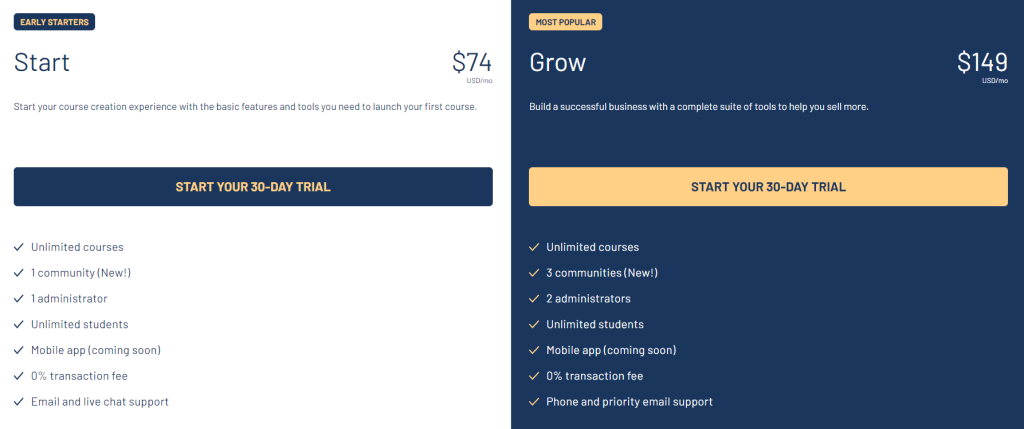
On top of all these features, Thinkific has an amazing onboarding process for every newcomer. They will guide you step by step through the online course creation process. From setting up your course you move on to building a good student experience and then to promoting and selling your online course.
Teachable
Teachable is a leading learning management system. Online course creators from all over the world love their easy-to-use all-in-one solution. No need to worry about tech, design, or marketing. All of these have been taken care of for you. More than 68,000 people started their online learning business using this awesome tool. All of them made over $338 million in sales. Here are some of their top-performing features.
- Create and upload as many courses as you want. Reach as many students as you can. No limitations on the number of students and courses. Grow your business with unlimited hosting for all your videos, guidebooks, worksheets, and much more.
- Create an engaging learning experience with advanced technology solutions. Enable comments on your lessons, add quizzes to check your students’ progress, or use drip content to build an individual learning journey for every student.
- Build your website within the platform. No need to find a developer, choose a reliable hosting company or optimize your site for different devices. With the easy drag-and-drop menu, you can build a couching website in a few clicks.
- Sell your course with tried and tested marketing solutions. Selling is the most important part of any business. And the scariest for many course creators. However, teachable provide tested converting landing pages, affiliate program, and marketing integrations for you to easily find your first clients
- Accept payments on Teachable. A convenient interface for you and your clients will boost your sales and build trust.
Pricing starts from a slow $39 a month. And this already includes unlimited courses, unlimited hosting, and unlimited students.
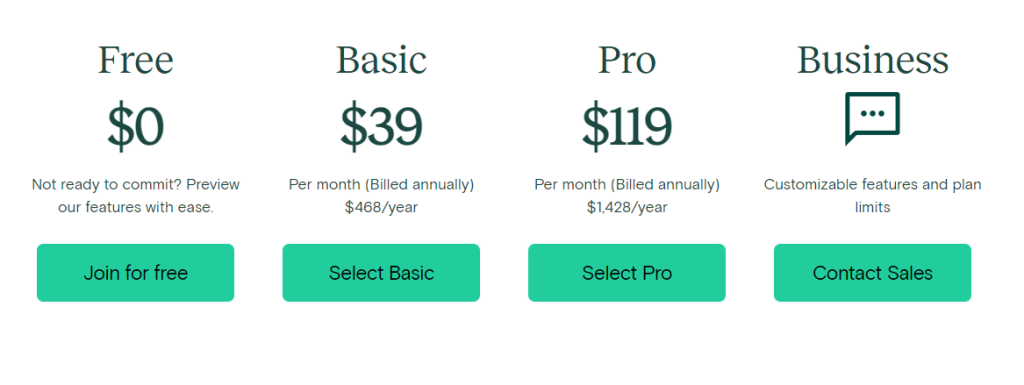
Not sure how to get started with online courses. No problem. Teachable will you all the training and support you need to create your first course. They also run regular courses and challenges for their clients. So can interact with other course creators and learn the best practice.
LearnWorlds
LearnWorlds is a leading LMS with great features and reviews. It provides all the features you need to launch an online course.
- Create an online training course. The synchronized transcript is extracted automatically from your video to make it more accessible. Add questions, titles, pointers, and overlay images to your video without extra editing
- Choose a learning path for your students. Do you want them to navigate freely or sequentially? Offer multiple ways of adding notes and highlights to make better use of text materials
- Check your students’ progress with plenty of testing possibilities. You can do this with informal short quizzes or profound long tests – up to you! You can also build big question banks and connect them to several courses.
- Build a community. Use the integrated networking features to stay in touch with your audience
- Cross-sell and up-sell with built-in marketing and sales tools. Use coupons, promos, and bundles. You can create your own affiliate program and turn happy clients into a motivated sales team.
- Create your website on your own domain. Make your online course stand out with customizable templates and trendy widgets. With built-in SEO features, offers, testimonials, course products, and blogs you can create a catchy website in a few clicks. It has never been easier!
- Accept payments in 5 payment gateways: Stripe, PayPal, 2Checkout, Shopify, and PagSeguro!
If you are looking for an all-in-one solution for your online school, this is the best platform to create an online course.
Get started with 30-day free trial today
Learnworlds has several pricing options to choose from and you can choose to pay monthly or annually.
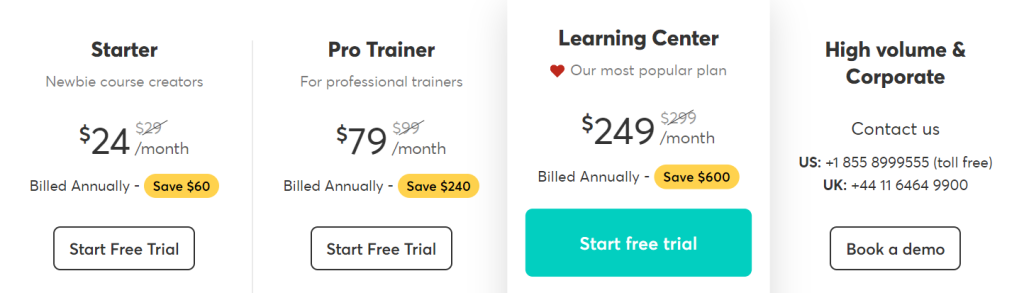
Learnworlds has an amazing kit of 6 FREE eBooks to launch a successful online course. Get them here!
Podia
Podia has all the features you need to create and sell courses online. And what is even more amazing, if you already have a course on another platform, they will migrate it for free. You can also create a store with e-books, memberships, and online courses. Start selling your digital products in just about an hour.
- Build your website. Connect all the integrations you need: Google Analytics, Facebook pixel, and more. All the websites on Podia are desktop, tablet, and mobile friendly. All packages include unlimited hosting
- Make an online training course with various content: videos, text, slides, and quizzes
- Promote your online course. Send targeted newsletters and automated email campaigns. Take your subscribers through the sales funnel with convenient features. Get in touch with your audience through built-in live chat
- Offer flexible payment plans and super simple 12-second checkout. Give your students the possibility to pay monthly to increase conversions. And they take no transaction fees, so every dollar you make, you keep.
If you are looking for a simple easy-to-use tool, Podia is the best platform to create an online course with.
Start your 14-day free trial with no credit card required!
Podia offers two pricing options:

How to start an online course
Find your niche
Your niche may come as an obvious decision to you. Perhaps you already have a successful blog but you are not sure how to monetize it. Or maybe all your friends come to you for advice in a certain field. You have this unique expertise and you want people to share your best knowledge. With your own online school, you can reach hundreds and even thousands of people from all over the world.
Know your target audience
The common mistake of all beginners is trying to focus on a broad audience and reach millions of people. This is next to impossible. Broad topics are widely covered and the huge competition will make you invisible. Instead, narrow down your target audience to some ten thousand people. You will get hundreds of happy students.
Study the best practice
Take a look and similar courses and point out what you like or dislike about them. Watching other videos on the same subject: cooking shows, software tutorials. This will help you to shape your teaching style.
Manage expectations
Don’t promise too much or too little before the course. You don’t want the students to feel ripped off after your course. You also don’t want them to be confused about whether their result is good or not. Leave them feeling like they are succeeding. A good way to do this is by setting measurable expectations:
- after this course, you will be able to bake 30 diet cakes. You can eat them every day for a whole month without worrying about your weight
- after this course, you will know the 200 most common words in Italian and will be able to have conversations with locals
- after this course, you will have 20 designed items in your portfolio, from logos to beautiful posters.
Sell your course before you make it
This may sound surprising, but this is how the most successful businesses work. You do not need to create your content before you get the first clients. How come? When your students go through the first few lessons you will get feedback from them. For example, you are speaking too fast (or too slow), and the presentation is too wordy (or not wordy enough). This way you can improve your further lessons.
You will also encounter a lot of questions from your student or find them asking for more information on certain subjects. You may want to add new lessons to your course and change the entire course structure. By doing this, you customize your course to the expectations of your audience.
You may feel uncomfortable selling a course that does not exist, but view it as a lean start-up. You are not lying to people and you will deliver everything you promise. Even better: you will take your students’ suggestions and tailor the course to their needs.
When you have created the first part of your course, you will be a lot more confident. This will prove that you can deliver good content. Once you make those few first sales, you will get a much better picture of your target audience.
Structure your course
Divide your course into 6-12 parts. Then make a checklist of skills your students need to have by the time of completing each module. Be result-oriented. Remember your students want to get results quickly and your task is to get them there step-by-step.
Use that checklist to plan lessons within each module. Organize your course so that students cannot fail. Start with small tasks, that are easy to complete. Add check-ups, remind your students of what they have learned in previous lessons, and slowly lead them to improvement. People, who enroll in an online course, don’t simply want to learn more on the subject, they expect transformation. If you have a web-design course, by the end your student will expect to be an entry-level web designer. Plan this journey step by step.
Add an intro video to each module. Use it to set the goals for the module and make your students anticipate the result.
Keep your lessons short and sweet
Every good expert has a lot of knowledge to share. It is often a challenge for new course creators to make lessons that are easy to follow. If somebody wanted a lot of information on the subject, they would most likely buy some books. If they had too much time to spare, they would do their research online. But they came to you. People choose a course for two reasons:
- interaction with the teacher and other students
- shortcut to success
Don’t make this shortcut way longer. Give your students the necessary information and get rid of excessive details. The perfect length of your video is 5-8 minutes, but definitely no longer than 15. By making long videos you risk losing your students’ attention. Keep each video to one or two key concepts.
Put yourself in their shoes. They are probably studying late at night after their full-time job and house chores. They open up your course and see a 1-hour lecture. Even 30 minutes would make them wonder if they should postpone it till the next day. But a 5-minute lecture is quick and easy to do. And then half an hour later they find themselves watching the 5th lesson because your videos are so engaging! This is the secret of the success of Instagram stories and TikTok videos – they are short but addictive.
Take your students to results early
A common mistake made by teachers is having their students drawn with information. An important part of your strategy must be keeping your students motivated. The best way to achieve this is by breaking their way to success into several little wins.
Are you making a cooking course for dietary desserts? Have your students cook a simple yet unusual recipe. They will literally get a taste of their success and get recognition from their loved ones. A language course? Offer to learn the most useful phrases for traveling into the country. Have a coding class? Have your students create a basic messenger. They will feel awesome chatting with friends on a messenger that they have created!
Celebrate the achievements
Learning is hard. Break your course into sections and remind your students how much progress they have made. This will make their learning path much more rewarding.
Recognition is important for all of us. Take time to look back at what you have already accomplished – this time is never wasted. You can even encourage them to post their results in a group. So they can all discuss together and motivate each other.
This is a very important step as it forms an attachment to the course and makes students feel happier in the end. When they feel like they invested time and effort, the perceived value of your course grows. This is what a marketing professional would call a well-designed customer journey.
Name your lessons like a marketing pro
Even when you have sold your course, you need to make your material engaging. Every time your student gets to the learning management system, they ask themselves: “Do I really have to do this?” or “Can I watch later, skip?” But their ultimate user experience depends on how many lessons they actually watched. Or how many they skipped because they didn’t look so tempting.
Also, your lessons’ names are visible on the landing page of your course. Before buying a course your potential students will want to know what is included. Of course, they will go through the course structure. You want to have titles that will make them hungry for your knowledge!
Create amazing content
Diversify your content. You can use all the available communication channels:
- Videos are extremely engaging and help you to connect with your audience.
- Screencasts are recordings of what is happening on your screen. Very useful for IT lessons and software tutorials.
- Text may be considered as boring by video lovers, but not by keen readers. The text helps you to address complex ideas that need more explanation. Make it easy to consume. Ensure good formatting, and add catchy titles, screenshots and infographics.
- Sides are the best and the most popular way to visualize ideas. They work best with videos.
How to create perfect slides for your course
Once you have created the structure of your course, you need to make the slides. They will serve as the core of your course with the rest of the content building around them. Killer visuals are the key to success.
- Keep your slides to the point. Slides are not there to replace a textbook, but to highlight the points you are making during your lesson. Avoid making your slides too text heavy
- Color. If you do not yet have a brand palette, choose 2-3 colors that look good together. Then stick to them for all your presentations. You can use them as background colors, for titles, shapes, and infographics. This is branding best practice.
- Font. The general recommendation for the font – make it simple and easy to read. The latest trend is using sans fonts, like Open Sans or Verdana – they look friendly and modern. For a more conservative look and feel stick to Times New Roman. Make your great content readable. The minimum font size for the presentation is 60 for the body text and 100 for a title
- Images. Use royalty-free images. You cannot just download images from Google or other websites. This is illegal because those images are somebody else’s intellectual property. Get awesome vivid images from stock image sites like Unsplash or Stocksnap
Create engaging video
It is estimated that by 2022, 82% of all consumer internet traffic will be made up of videos. This number is 15x higher than what it was in 2017. (Cisco)
A good video helps you to communicate your personality through the course and connect with your clients. Many big brands invest millions into video production. But it is much more sensible to produce your first teaching videos by yourself. Make use of what you have. Of course, buying new high-tech equipment may be fun. But it is better to make this investment from your first revenue. Postpone buying a new high-definition camera for now. Use a cell phone, a laptop, and your imagination. The saved money you can invest into the promotion of your first course. Here are a few tips on saving money on video production:
- Sun shines for free. Use natural light for your recordings. To achieve this make sure you face a window when recording
- Add the blurred background. This step is easy and makes you look more professional.
- Fix your camera. For your first course, you will most likely use a smartphone camera. The main challenge at this step is to fix it properly (you don’t want to redo the entire video because your phone fell off). Consider getting a tripod.
Record a video
Fear of a camera is very common – most of us get uncomfortable with it at first. Unfortunately, tech wizards haven’t come up with an app to conquer your fears – you have to do it yourself.
The good news is: it gets easier. The more you practice, the better you get at it. Remember to record in a quiet environment and give yourself time between takes. Make long pauses between the takes, if you made a mistake for example. This will make your life a lot easier when you start editing.
Edit your video
If you are doing webinars, screencasts, and masterclasses, you will need to edit your videos. You have invested so much time into producing high-quality video content. You don’t want poor quality and lack of basic editing to ruin the experience. You have free options: Movie editor for Windows and iMovie for Mac. There are video editing services you can use on a subscription basis. There are also mobile apps for video editing like FiLMiC Pro, which may be enough at the beginning.
Some editing lifehacks
- Record room tone before you start and use it to cover mistakes and interruptions of your speech. To record room tone simply record “silence” in your home studio before you start the lecture.
- Use crossfading to connect two parts of the video together
- Keep your mouse still for screencasts
- Keep your videos on external hard drives – these editable video files are massive
- Compress the video before uploading it to the e-learning platform. Even if your chosen LMS allows big files, your students might not have the greatest connection.
Be heard
When you talk to your students you want to be heard. So if your phone microphone leaves much to be desired, this should be your first investment. The top microphone for online teachers is Blue Yeti – it has great reviews. Also a good idea is a small mike for your iPhone theZoom iQ6 – perfect for interviews and outside recordings.
Prepare the outline
Should you have the entire script written or is the general outline enough? Do what is more comfortable for you. If you are an extrovert who enjoys public speaking, a script would limit you in expressing yourself. The best for you is speaking freely as long as you stick to the outline. If you are an introvert and the video makes you nervous, you can prepare the full script for yourself and read off the slides (or paper) as you speak. Either way, make sure to look at the camera as if you were keeping eye contact with a real person.
How to sell courses online
Marketing your online course is just as important as having a good course put together. Think about it, nobody is ever going to realize how awesome your online course is unless they come to check it out!
How much should I charge for an online course?
Creating your own course gives you the freedom to set your prices when you sell your courses online, which is amazing. But most people are unsure what is the realistic price for their course. Some tend to go too low because they are new in the market and don’t feel confident. While the others go too high and find it difficult to find any clients.
The research from Teachable shows that courses priced below 50 USD generate the most sales. They have the largest number of transactions. But if we consider the revenue, the courses priced between 100 and 200 USD make the most money. In fact, premium pricing will contribute to your image.
In the digital world, people often perceive the more expensive product as of higher quality. More expensive courses show a much higher rate of engagement and completion. Which makes sense, right? If you paid some 20 USD for a course, you might as well drop out tomorrow and forget about it. But if you invested 200 dollars you will make the most out of it.
Offer coupons
More than 90 percent of online schools use coupons. This is a good way to draw attention to your course and generate sales. This does not have to negatively impact your revenue. Most online schools that regularly offer coupons either put the original price at a higher rate or offer a small discount (10% and not 30%)
Offer a free course
This is a great way to grow your audience and sell them a premium-priced course upon completion. You can also offer the first 3-5 lessons for free and make the rest of the course available to those who paid. The free course serves as a great demo of your teaching approach and gets students to know and like you. If you are new to online business and don’t have a big following this is a great way for you to build an audience quickly. The conversion rate for free courses is great.
Run a free webinar
This is a brilliant opportunity to connect with your students and prove your course potential. It is scheduled for a particular time, so it creates a sense of urgency. This in turn builds anticipation making it easier for you to grasp attention. And it is less time-consuming than a free course.
Build a personal brand
It is much easier to sell your course to a loyal audience who have been following you and trust your advice. Furthermore, people who just started following you online need proof of your expertise. Before making a purchase they will look at what you do on social media. If they see you posting regularly on your subject, they will find you more trustworthy. You can promote your personal brand through many channels:
Blog
First and foremost. Your potential clients will most likely google you. They will want to find great content on your website. Here is an ultimate guide on how to start a blog and make money from it.
Email list
A vast majority of sales in the digital world are made through email. When building an email list, make sure you have a legitimate privacy policy in place. With quality email marketing you can divide your audience into groups or segments. Send them the most relevant information at the most convenient time. Their hearts will melt!
Social media
Choose the platform most suitable for your target audience. Be it Facebook, Instagram, or Pinterest, map out a content plan and stick to it. Consistency is important! If you can’t post every day, get automation software. Take a look at these social media automation tools and choose what works best for you. This allows you to schedule everything once, let’s say on Sunday, and then you don’t have to worry about it for a week.
Subscribe for a free course with PromoRepublic and get noticed on social media.
Note: the link takes you to the academy page with many courses listed, scroll right to get the Personal Branding course
YouTube
This amazing site stands out in this list. Of course, it helps you to connect with your audience and build trust. But it also serves as a demo of your online course. People want to see your personality and the way you structure the information and engage with your audience. Put your best efforts into your YouTube videos and don’t forget to answer comments.
Did you like this post? Share it with your peers and become a thought leader in your digital community!



